RestTemplate简单使用
前言
本文只讲常用的**GET** 和**POST**请求,其他类型的请求(如**PUT**,**PATCH**)请求方式都差不多,有兴趣的可以查看RestTemplate源码。
GET
GET官方给了getForEntity和getForObject两种种方法,每个方法又有三个重载方法
官方源码接口
@Nullable
<T> T getForObject(String url, Class<T> responseType, Object... uriVariables) throws RestClientException;
@Nullable
<T> T getForObject(String url, Class<T> responseType, Map<String, ?> uriVariables) throws RestClientException;
@Nullable
<T> T getForObject(URI url, Class<T> responseType) throws RestClientException;
<T> ResponseEntity<T> getForEntity(String url, Class<T> responseType, Object... uriVariables)
throws RestClientException;
<T> ResponseEntity<T> getForEntity(String url, Class<T> responseType, Map<String, ?> uriVariables)
throws RestClientException;
<T> ResponseEntity<T> getForEntity(URI url, Class<T> responseType) throws RestClientException;
使用
API接口
首先我写了两个接口供RestTemplate调用
@RestController
public class Test {
@GetMapping("/test")
public JSONObject test(){
JSONObject jsonObject=new JSONObject();
jsonObject.put("name:","Mr.Zheng");
jsonObject.put("tag:","Good");
return jsonObject;
}
@GetMapping("/test/{name}")
public JSONObject test2(@PathVariable String name){
JSONObject jsonObject=new JSONObject();
jsonObject.put("name:",name);
jsonObject.put("tag:","Good");
return jsonObject;
}
}
getForObject
代码
@Test
public void restTemplate(){
RestTemplate template=new RestTemplate();
//使用URI请求
URI uri=URI.create("http://localhost:8090/test");
String response=template.getForObject(uri, String.class);
System.out.println(response);
//url带参数请求
String response2=template.getForObject("http://localhost:8090/test/{name}",String.class,"hui1");
System.out.println(response2);
//当url参数过多可以用map
Map<String,String> param=new HashMap<>();
param.put("name","hui2");
String reponse3=template.getForObject("http://localhost:8090/test/{name}",String.class,param);
System.out.println(reponse3);
}
结果:
{"name:":"Mr.Zheng","tag:":"Good"}
{"name:":"hui1","tag:":"Good"}
{"name:":"hui2","tag:":"Good"}
getForEntity
代码
@Test
public void restTemplate(){
RestTemplate template=new RestTemplate();
//使用URI请求
URI uri=URI.create("http://localhost:8090/test");
ResponseEntity<String> response=template.getForEntity(uri, String.class);
System.out.println(response.getBody());
//url带参数请求
ResponseEntity<String> response2=template.getForEntity("http://localhost:8090/test/{name}",String.class,"hui1");
System.out.println(response2.getBody());
//当url参数过多可以用map
Map<String,String> param=new HashMap<>();
param.put("name","hui2");
ResponseEntity<String> reponse3=template.getForEntity("http://localhost:8090/test/{name}",String.class,param);
System.out.println(reponse3.getBody());
}
结果
{"name:":"Mr.Zheng","tag:":"Good"}
{"name:":"hui1","tag:":"Good"}
{"name:":"hui2","tag:":"Good"}
小结
可以看到getForEntity和getForObject的使用方法差不多,他们的区别就是
- getForObject只返回结果,getForEntity包装了返回的信息,可以从中获取更多关于http请求的信息,比如请求头,请求状态等
POST
POST官方给了postForLocation,postForObject,postForEntity三种方法,每种又有三个重载方法
官方源码接口
@Nullable
URI postForLocation(String url, @Nullable Object request, Object... uriVariables) throws RestClientException;
@Nullable
URI postForLocation(String url, @Nullable Object request, Map<String, ?> uriVariables)
throws RestClientException;
@Nullable
URI postForLocation(URI url, @Nullable Object request) throws RestClientException;
@Nullable
<T> T postForObject(String url, @Nullable Object request, Class<T> responseType,
Object... uriVariables) throws RestClientException;
@Nullable
<T> T postForObject(String url, @Nullable Object request, Class<T> responseType,
Map<String, ?> uriVariables) throws RestClientException;
@Nullable
<T> T postForObject(URI url, @Nullable Object request, Class<T> responseType) throws RestClientException;
<T> ResponseEntity<T> postForEntity(String url, @Nullable Object request, Class<T> responseType,
Object... uriVariables) throws RestClientException;
<T> ResponseEntity<T> postForEntity(String url, @Nullable Object request, Class<T> responseType,
Map<String, ?> uriVariables) throws RestClientException;
<T> ResponseEntity<T> postForEntity(URI url, @Nullable Object request, Class<T> responseType)
throws RestClientException;
API接口
@RestController
public class Test {
private static final Logger LOG= LoggerFactory.getLogger(Test.class);
@PostMapping("/test")
public JSONObject test(@RequestBody JSONObject param){
LOG.info("param:{}",param.toJSONString());
return param;
}
@PostMapping("/test/{urlParam}")
public JSONObject test(@RequestBody JSONObject param,@PathVariable String urlParam){
LOG.info("param:{}",param);
param.put("urlParam",urlParam);
return param;
}
}
postForObject
代码
@Test
public void restTemplate(){
RestTemplate template=new RestTemplate();
String baseURL="http://localhost:8090";
JSONObject param=new JSONObject();
param.put("tag","this is post request!!");
//使用URI请求
URI uri=URI.create(baseURL+"/test");
String response=template.postForObject(uri,param,String.class);
System.out.println(response);
//url带参数请求
String response2=template.postForObject(baseURL+"/test/{urlParam}",param,String.class,"this is urlParam");
System.out.println(response2);
//当url参数过多可以用map
Map<String,String> mapParam=new HashMap<>();
mapParam.put("urlParam","this is map param!!");
String reponse3=template.postForObject(baseURL+"/test/{urlParam}",param,String.class,mapParam);
System.out.println(reponse3);
}
结果
{"tag":"this is post request!!"}
{"tag":"this is post request!!","urlParam":"this is urlParam"}
{"tag":"this is post request!!","urlParam":"this is map param!!"}
postForEntity
postForEntity和postForObject用法类似,具体这里就写了。
postForLocation
这个请求和其他请求不一样,可以看到他返回的是URI,这里具体讲一下
新写个API接口
@RestController
public class UriTest {
private static final Logger LOG= LoggerFactory.getLogger(UriTest.class);
@PostMapping("/uri")
public void uriTest(@RequestBody JSONObject param, HttpServletResponse response) throws IOException {
try {
//打印上传的参数
LOG.info("requestParam:{}",param);
//跳转百度
response.sendRedirect("https://www.baidu.com");
}catch (Exception e){
LOG.info(e.getMessage(),e);
}
}
}
代码
@Test
public void restTemplate(){
RestTemplate template=new RestTemplate();
String baseURL="http://localhost:8090";
JSONObject param=new JSONObject();
param.put("info","this is postForLocation test!!");
URI response2=template.postForLocation(baseURL+"/uri",param);
System.out.println(response2);
}
结果
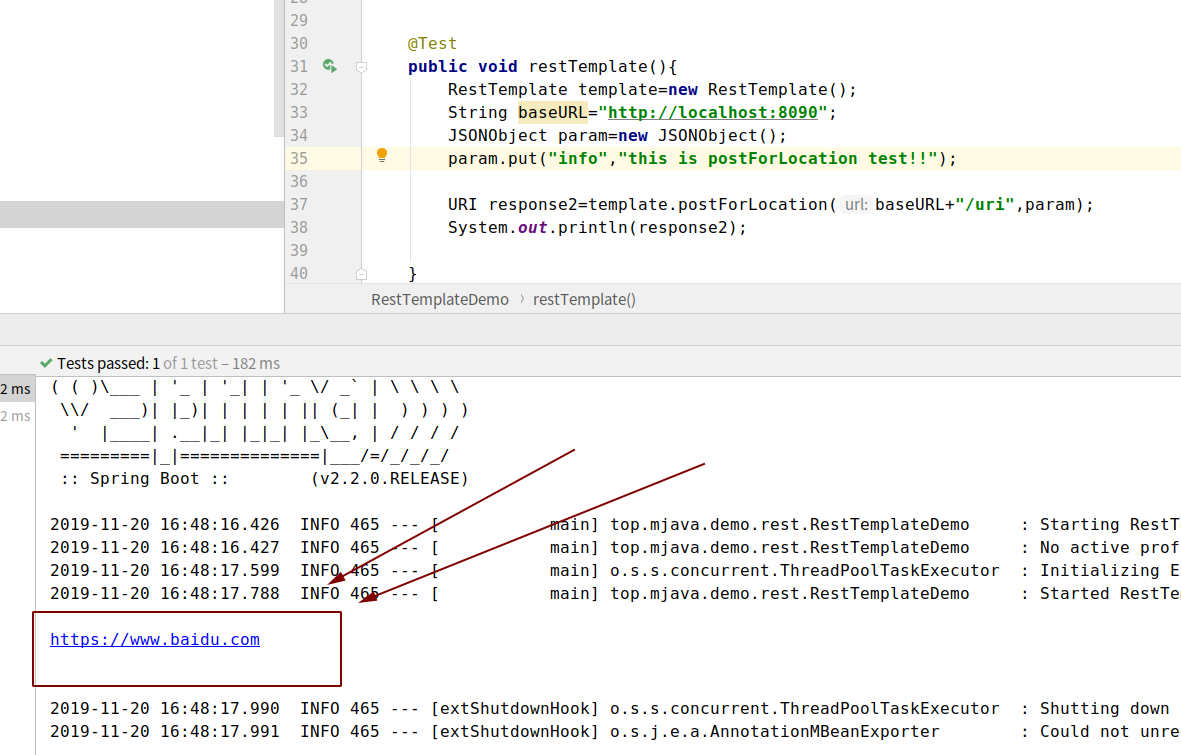
服务端日志
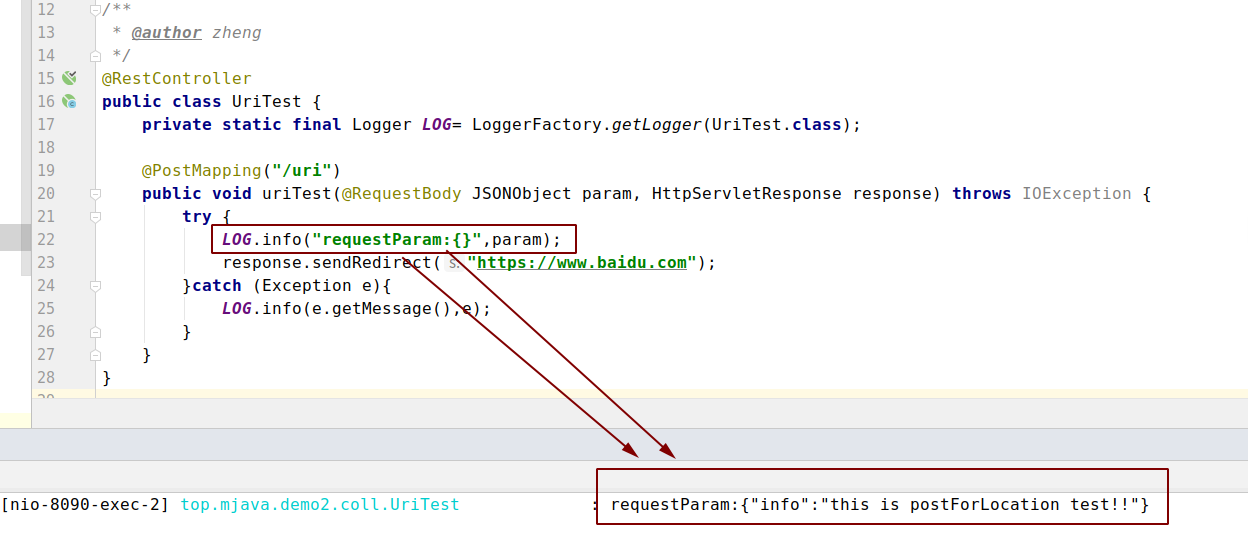
小结
postForObject和postForEntity两个方法和GET请求的用法差不多,只是POST请求比GET请求多了个request请求体。而postForLocation方法一般用的比较少,一般只有后端发生301或302等跳转时用来获取跳转后的URL,方法的形参中不用定义返回的数据类型,默认是URI;