Quarkus项目配置方式详解
配置加载流程
Quarkus 可以从多个地方获取项目的配置,它读取配置优先级入下图,在下面的优先级中,一旦读取到某个配置,就不会再继续读取后面配置中的这个配置了。
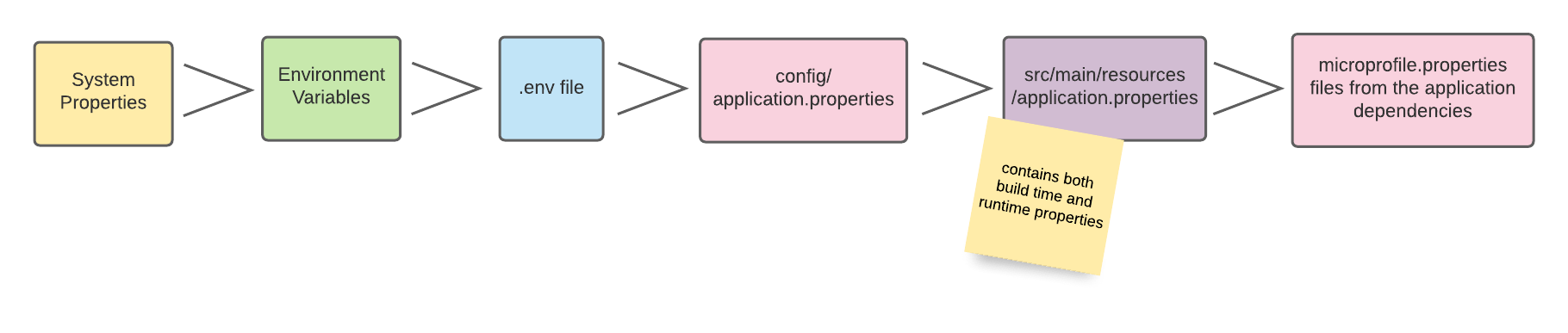
0x1 System Properties
系统属性可以在启动期间通过 -D 标志传递给应用程序。
比如要设置 http 服务的运行端口,各个运行方式传递系统参数的方式如下:
- Quarkus dev模式:
mvn quarkus:dev -Dquarkus.http.port=8888 - 运行 jar 包:
java -Dquarkus.http.port=8888 -jar quarkus-run.jar - 运行 native-image:
app-runner -Dquarkus.http.port=8888
0x2 Environment variables
环境变量的名字遵循 MicroProfile Config
Environment Variables Mapping Rules Some operating systems allow only alphabetic characters or an underscore, _, in environment variables. Other characters such as ., /, etc may be disallowed. In order to set a value for a config property that has a name containing such disallowed characters from an environment variable, the following rules are used. The ConfigSource for the environment variables searches three environment variables for a given property name (e.g. com.ACME.size): 1. Exact match (i.e. com.ACME.size) 2. Replace each character that is neither alphanumeric nor _ with _ (i.e. com_ACME_size) 3. Replace each character that is neither alphanumeric nor _ with _; then convert the name to upper case (i.e. COM_ACME_SIZE) The first environment variable that is found is returned by this ConfigSource.
环境变量的话各个系统设置的方式不一样,具体可以查一下自己系统设置环境变量的方式,一般 Unix 类的系统设置环境变量一般分为命令行设置和环境变量文件配置
- 命令行配置:
export QUARKUS_HTTP_PORT:8888 - 配置文件配置:环境变量配置文件又分用户变量配置文件和系统变量配置文件,直接在对应的配置文件里加上这一样就可以了,但是一般不推荐这么用
0x3 .env 文件
注意:.env 文件中的环境变量无法像普通的环境变量通过 System.getenv(String) API 获得。
.env 文件的作用和环境变量类似,但是作用域更小,它只作用于当前项目,不像环境变量可以作用于所有项目。
它的设置方式是在 .env 文件里配置键值对的方式来设置变量,键名称和设置环境变量一样遵守 MicroProfile Config 规范
使用方式:
- 对于 dev 模式:可以放在项目的根目录下来使用,但是不要把它和代码一起打包
- 对于 jar 和 native-image 运行方式下:可以将
.env文件放在和 jar 包或 native-image 同一目录下
0x4 Quarkus Application配置文件
Quarkus 和 Spring Boot 项目一样,支持 application.properties 配置文件。同时在 jar 包和 native-image 的运行模式下还支持当前 jar 文件和native-image 文件同目录下 config 文件夹里的 application.properties 配置文件,并且 config 文件夹里的配置文件优先级高于项目 resources 文件夹里的配置文件
对于 dev 的运行模式下,项目也可以使用 config 文件里的配置文件,就是手动把 config 文件夹移到 target 文件夹里,但是在使用
mvn clean命令时会把这个文件夹清理掉,到时候又要自己手动重新创建 config 文件夹和里面的配置文件,所以在 dev 模式下不推荐使用config/application.properties
0x5 MicroProfile 配置文件
它放在 src/main/resources/META-INF/microprofile-config.properties 里
它的工作原理和项目的 resources 文件夹下的 application.properties 完全相同,建议使用 resources 文件夹下的配置文件
使用 yml 配置文件
以上配置中,除了系统属性、环境变量、.env 文件外,配置文件都可以支持 yml 格式的配置,不过需要额外添加依赖
添加依赖
- pom.xml 文件添加依赖
<dependency>
<groupId>io.quarkus</groupId>
<artifactId>quarkus-config-yaml</artifactId>
</dependency>
- 或者可以直接用 maven 命令来添加拓展依赖
./mvnw quarkus:add-extension -Dextensions="io.quarkus:quarkus-config-yaml"
添加yml文件
移除src/main/resources/application.properties 文件,添加 src/main/resources/application.yaml 文件
如果两个文件都存在,Quarkus 会优先使用来自 yml 的配置,然后再使用 properties 的配置,所以为了不搞混淆,建议删除 properties 文件。
配置文件扩展名支持 yml 和 yaml